How can you optimize images and other multimedia elements on your website for search engines?
Images and multimedia elements can greatly enhance the user experience on your website. However, they can also slow down your website’s loading speed if not optimized properly. Additionally, optimizing these elements can improve your website’s search visibility and drive more traffic to your site. In this article, we will discuss how you can optimize images and other multimedia elements on your website for search engines.
(Searching in Google “Trusted SEO Advisor“? Contact us today!)
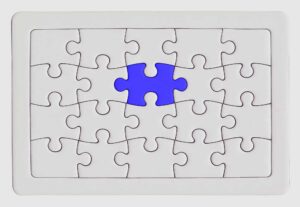
-
Compress Images.
Compressing images is one of the best ways to optimize them for search engines. Large images can take a long time to load, which can negatively impact your website’s search visibility. Compressing images reduces their file size without significantly affecting their quality, which can help improve your website’s loading speed and search visibility.
-
Use Descriptive File Names.
Using descriptive file names for your images can also improve your website’s search visibility. Descriptive file names can help search engines understand the relevance of your images and improve their indexing. Use keywords that accurately describe the content of your images in your file names.
-
Optimize Alt Text.
Alt text is the text that appears when an image fails to load, and it is also used by screen readers for visually impaired users. Optimizing alt text for your images can improve your website’s search visibility and accessibility. Use descriptive keywords that accurately describe the content of your images in your alt text.
-
Use Captions.
Using captions for your images can also improve your website’s search visibility. Captions can provide additional context for your images and help search engines understand their relevance. Use descriptive keywords in your captions, and make sure they accurately describe the content of your images.
-
Choose the Right File Type.
Choosing the right file type for your images can also impact your website’s loading speed and search visibility. JPEG is the most commonly used file type for images on the web, as it provides a good balance between quality and file size. PNG is another commonly used file type for images with transparent backgrounds. Choose the file type that best suits the content and purpose of your images.
-
Use Lazy Loading.
Lazy loading is a technique that delays the loading of non-essential content, such as images and videos until the user scrolls down to them. This can greatly improve your website’s loading speed and user experience. Use lazy loading for your images and other multimedia elements to improve your website’s search visibility and user experience.
In conclusion, optimizing images and other multimedia elements on your website is an important aspect of on-page SEO that can impact your website’s search visibility and user experience. To optimize your images and other multimedia elements, compress images, use descriptive file names, optimize alt text, use captions, choose the right file type, and use lazy loading. By following these best practices, you can improve your website’s search visibility and user experience, and attract more traffic to your site.

Recent Comments