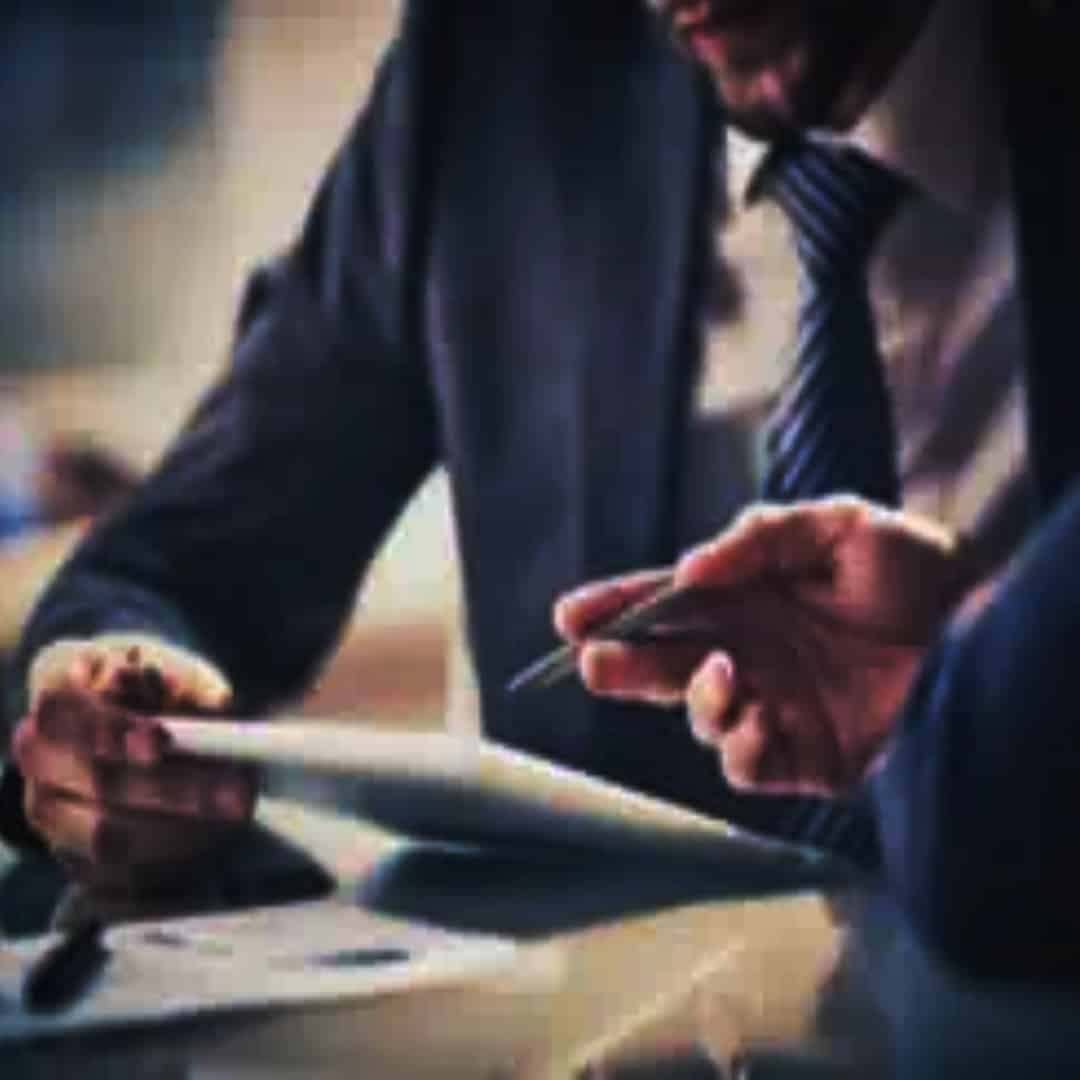
Table of Contents
Has Googles Search Indexing Issue and Bug Been Resolved?
Has the Googles Search Indexing Issue and Bug been resolved? This article will discuss the fix for Google’s indexing issues. We’ll also discuss the mobile indexing bug and canonicalization problem. And lastly, we’ll cover how to get your website back on Google’s index. There’s always a fix for any issue that plagues search engines, and these issues are no exception.

Fixing Google’s search indexing issue and bug
If your content has been indexed but not visible to search engines, you’ve probably noticed a Google indexing problem. Fortunately, these problems are temporary and don’t affect your existing content. This is because they only affect newly-indexed pages until Google resolves the problem. However, this doesn’t mean that your content is not being indexed – Google can’t guarantee that it will index new content when the system is working normally.
Fortunately, Google’s search indexing issue and the bug were largely resolved yesterday. As of October 9, the canonical issue and bug had been solved, with the remaining edge cases being resolved in the next two weeks. According to the latest status update, the canonical issue had been resolved 99% of the time, and the mobile indexing bug was 55% fixed. As of today, 55% of impacted URLs have been restored.
As the search engine relies on many different systems, it can also suffer from issues in one part of the system at the same time. For example, around the same time that the indexing bug occurred, Google News also experienced brief problems. Certain URLs began redirecting Googlebot to unrelated pages. In these cases, it wasn’t the indexing issue that was causing the issue, but the issues with the rendering.
As a result of the recent bugs with Google’s search indexing, new content isn’t being indexed properly in the search results. Some articles haven’t been indexed at all and are only being listed after more than ten hours. Google has acknowledged that this bug was detected and will fix it in the next 12 hours. It’s not clear if this bug will affect the search indexing of recent content, but it is a cause for concern.
To get a clear picture of what is going on, you can check your site’s index coverage report in the GSC Index Coverage Report. This report will show you how Google crawled your pages and which ones were rejected, and whether or not there are any errors. If you see errors on any of these pages, you can then make the necessary changes and resubmit the pages to Google. Then, you’ll notice a significant increase in the indexing of new content.
Fixing Google’s mobile indexing issue
A common mistake that causes your website to be indexed poorly on mobile is having different URLs for desktop and mobile versions of the same page. Those different URLs will not be included in mobile-first indexing and will not be visible to mobile users. To avoid this, you must make sure your mobile and desktop versions of the same page are equivalent. It is also important to avoid using fragment URLs, which are often not indexable.
Since late last week, the problem has been affecting Google’s mobile index. This “spiked” around the middle of this week and affected 0.2% of its index. Then on October 2, Google restored 25% of its index. While this still leaves some edge cases, it is clear that they will be resolved in the next few weeks. However, you should still make sure to keep your URLs canonicalized.
Another common cause of the mobile indexing issue is the presence of a video. This may be due to the content of the video being in an inconvenient location. The problem can also be caused by the lack of relevant meta descriptions and a slow-loading video. You should also make sure to use the right HTML tags for videos. If the user must click to play a video, Google won’t index it.
Google is working to address the two main issues. Currently, they are working to fix two indexing bugs: canonicalization and mobile indexing. If your pages aren’t being indexed, you might have a duplicate canonicalized URL or a different canonicalized URL. This can result in the site not being indexed or displayed in Google’s search results.
Make sure that your mobile version of your website contains the same content as the desktop version. If your mobile site contains less content, you should update the primary content to make sure it’s relevant to the mobile audience. In addition, your mobile site should use the same headings, descriptive titles, captions, filenames, and text related to the images. If you have more than one problem, you can use the Mobile-Friendly Test.
If you’re concerned about the impact of mobile-first indexing on your website, it’s important to understand that it may impact your site’s ranking on Google. Google has confirmed this update in its official blog post and is continuing to make changes. Businesses should make the switch now to mobile-first indexing. The benefits of this change include higher rankings, increased traffic, and more targeted traffic. However, if you’re concerned about the impact on your site’s ranking, you may want to consider other options.
Fixing Google’s canonicalization issue
When you have multiple versions of a page, you may be experiencing a canonicalization issue. In this case, Google may not index the page. Similarly, you may see a duplicate URL in the URL inspector, but Google’s selected canonical will be different. We asked Google for examples of canonicalization issues and were given an example where a page had the wrong URL and was not in the index.
To check if you have a duplicate canonicalization issue, open your Search Console Dashboard and look for the Index or Coverage section. Click on the “Type” column to see if there are duplicate pages that don’t have user-selected canonical errors. These pages might not be indexed on Google at all, so you need to manually list them. Once you have identified all the duplicate pages, you can start implementing Google’s recommendations.
One way to fix this problem is to add a 301 redirect to the URL of the new page. This is useful for many reasons, but most of all, it will allow Google to properly index the new page. Adding a 301 redirect will inform Google that the new URL is the main one and should appear at the top of the search results. However, it is important to remember that this is an extremely time-consuming process.
The first step in fixing Google’s canonicalization issue is to identify the exact URL that Google considers to be the canonical page. A self-referencing canonical tag points to the same URL as the original page, and Google won’t index it. The problem is more severe than it seems. If your URL contains more than one canonical page, you should create two or three unique URLs.
While canonicalization is essential to Google’s indexing and ranking, some factors may make your canonical page unable to satisfy the needs of the most important users. A poorly constructed canonical page will discourage users from visiting your website. If you are targeting multiple countries, making different canonical pages for each of them is a bad idea. Another problem is the inconsistent use of signals. This confuses Google and makes it pick the wrong URL.
Another issue that could be causing canonical issues is duplicate content. If your site is syndicating articles to multiple URLs, there are likely duplicate copies of the same content on the site. This is bad for SEO as duplicate content will dilute the link equity in your site and hurt your rankings. So, the first step in fixing Google’s canonicalization issue is to identify and remove all duplicate content.
Using canonical tags is also necessary for paginated pages. Canonicalizing pages means the search engine cannot index links on deeper archive pages. If you have paginated archives, you should only use a single canonical on each page. The rest of your pages should use self-referencing canonicals. This is the proper use of rel=”canonical” in this case. The reason is simple: Google prioritizes canonical tags over no index tags.



CONNECT WITH US!!